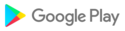◼︎ MY enhancement
- Integrated with the profile of MY Place
- Offers a timeline where you can view your visit history, including bookings and orders, along with your reviews
- Displays upcoming schedules and suggested places
◼︎ Transit
- Provides ferry route directions
- Offers ferry timetable and real-time status
◼︎ Global
- Improved display of contingency information: Sharing feature added, with satellite map support
- 3D Panorama now available (major areas of Seoul)
◼︎ Transit
- Displays a timetable of past bus arrivals on the bus-related screen
◼︎ Global
- Improved display of contingency information on the Map home: Updating the contingency icon, adding traffic control lines, providing information about flood warnings and dam discharges, and enhancing the user interface for contingency details
- Displays information about nearby important contingencies in card format on the home
◼︎ Bookmark
- Offers sharing lists published by each owner
- Allows users to control whether to display their lists (default: Disabled)
■ App stability and bug fixes
◼︎ Transit
- New features associated with transit directions are added, helping you find your way more easily.
- New features that send notifications for when to get on/off and voice notifications during your bus or subway ride are added. Departure and arrival times are updated in real-time.
◼︎ Global
- App stability and bug fixes
- App stability and bug fixes
- App stability and bug fixes
- App stability and bug fixes
- App stability and bug fixes
- App stability and bug fixes
◼︎ App stability and bug fixes
◼︎ App stability and bug fixes
* Global
- Improved the way to display weather information (night icons are added)
* Search
- Provides additional search section at the top of results when the entered keyword is one named after a city or place
* Navigation
- Displays the button for LPG and EV as a separate icon when your car type is set to one of them
* App stability and bug fixes
■ App stability and bug fixes
■ App stability and bug fixes
◼︎ App stability and bug fixes
■ App stability and bug fixes
■ App stability and bug fixes
■ Common
- Improved visibility of the location icon on a map
■ Navigation
- Improved GPS accuracy around highways
- Added various route options such as real-time suggestions, stick to the original route, avoid tolls, and shortest route.
- Improved the effects of voice directions
- Added a feature that shows a dotted line to your destination
- Improved how highway are shown on a map
■ App stability and bug fixes
■ App stability and bug fixes
■ Common
- Updated all of the English UI text for Naver Map app(Sidemenu-Settings-Language-English).
■ Transit
- Real-time info is available from Seoul Subway Line 3 to Line 9(Not include info of all stations).
- Adds a button for booking train tickets in the results screen of intercity directions.
- Provides additional information for train routes in the details screen for directions.
■ App stability and bug fixes
■ App stability and bug fixes
■ App stability and bug fixes
■ Common
- Improved red color distinction for markers and selection pin in search results.
■ Navigation
- Improved map visibility while driving
■ App stability and bug fixes
■ App stability and bug fixes
■ Navigation
- Map control supported in Android Auto
■ App stability and bug fixes
■ App stability and bug fixes
■ App stability and bug fixes
■ Optimized network data usage for navigation
■ App stability and bug fixes
■ App stability and bug fixes
■ App stability and bug fixes
■ Navigation
- Supports Android Auto(*Supports Android OS 6.0 or later)
■ App stability and bug fixes
■ App stability and bug fixes
■ Navigation
- Improved GPS reception and navigation stability
■ App stability and bug fixes
■ App stability and bug fixes
■ App stability and bug fixes
■ Common
- New menu to search trains and book tickets
- Anti-screen capture for train ticket security
■ App stability and bug fixes
- Bug fixes and improved app stability
■ Common
- Notifications: For major map app notices/events
- Improved menu for Notice
- Improved menu for Feedback
■ Directions
- Improved preview and detailed view of routes
■ Navigation
- EV charging station information on type of station and real-time station status
- Improved navigation system for left/right turns, school zones, and frequently icy roads
■ Settings
- Improved UI for registering Home/Work+
■ Bug fixes and improved app stability
- Bug fixes and improved app stability
- Bug fixes and improved app stability
■ Directions for public transportation
- Detailed directions shown immediately after search results
■ GPS Directions/Navigation
- More diverse routes distinguished by major roads as well as set vehicle type
- Display of total driving distance and time upon arrival
■ Settings
- Improved menu configuration
- Menus for Home/Work+, Frequently Used Bus/Subway
■ Favorites
- Add up to 2,000 places in Favorites
■ Search
- Improved Map Home and Direction’s search screen UI
■ Bug fixes and improved app stability
v 5.9.1 >
- App stabilization and bug fixes
■ Bug fixes and improved app stability
v 5.8.2 >
■ Search
- Augmented keyword exposure at the bottom of the search box; instant results when you click on a keyword
■ Improved navigation
- “School Zone Detour Navigation” settings
■ Common
- Myplaces: Enhanced Privacy Policy consent and withdrawal functions
- Bug fixes and improved app stability
v 5.8.1 >
■ Bug fixes and improved app stability
Naver Map app version 5.7.2 >
■Improved navigation guide
- Provides information about the speed limit in a school zone
■Improved stabilization and fixed bugs
Naver Map app version 5.7.0 >
■Changed how search results are sorted
- Search results for places are always displayed by "Map centered" and "Relevance" by default as long as you do not change the option.
■Improved navigation
- Added additional information about the rest area, such as degree of congestion, facilities, and regional dishes.
■Improved stabilization and fixed bugs
Naver Map App v5.6.3 >
■ Changed a LINE login system for global users
- If you login with LINE ID, you must relogin after update
Naver Map app version 5.5.2 >
■ Reflected the subway line of the Gimpo GoldLine that was recently opened
■ Improved stabilization and fixed bugs
Naver Map App v5.5.1 >
■ Improved stabilization and fixed bugs
———————————
Naver Map app version 5.5.0 >
■ Added a feature, Continue Directions
■ Provides enriched information about buses in real time
■ Shows estimated times for subway directions
■ Improved Directions (direction finder) for car directions
■ Add a menu, MY Place
- Added a feature that lets people write place reviews after providing receipts as proof of payment
Naver Map App v5.4.1 >
■ Improved stabilization and fixed bugs
Naver Map App v5.3.8 >
■ Added automatically use my location as start point option when using route search.
■ Improved flow for editing frequently visited places such as home, work, etc.
■ Showing city/county/district average gas info provided in gas station detail info
■ Added recent route list to search wait screen
Naver Map App v5.3.6 >
■ Providing phone number for booking Seoul Low Floor Bus
■ App stabilization and bug fixes
Naver Map App v5.3.5 >
■ App stabilization and bug fixes
Naver Map App v5.3.4 >
■ App stabilization and bug fixes
Naver Map App v5.3.1>
■ Improved Favorites
- Added nickname function when saving a place to Favorites
- Add a place to more than one list (prev. Folder)
- Added place Memo function
■ Improved public transportation guidance
- Added departure time on/off option
- Added filter list option for public transit route
■ Traffic conditions CCTV streaming available in high def
- View real-time traffic conditions with better resolution
■ App stabilization and bug fixes
Naver Map App v5.3.0>
■ Improved moving interface of street view : Direction arrow added
■ Added congestion level of bus info in real-time bus information(Seoul only)
■ Added double-decker info in bus route details
■ Add Quick Actions to quickly go to major fuctions
Naver Map v 5.2.7 >
■ Place related info in real time & Naver Reservation status info provided
- Info : Hotel & accommodations > price info, Baseball stadium > play schedule, ECV stations > charge status, Naver Reservation > reservation time & date
- Info provided on : Map screen, search result, place info page
■ Exposure level of Favorite places adjusted
■ App stabilization & bug fixes
Naver Map v 5.2.5 >
■ Launcher opening giveaway(September 20~30)
■ App stabilization & bug fixes
Naver Map v 5.2.4 >
■ A new map home launcher with frequently used functions (public transit/navigation) now available
■ Home/ work(school) route buttons now provided in the search entry screen
■ Search result filter option (relevance/distance) saved to last selection
■ App stabilization & bug fixes
Naver Map v 5.2.1 >
■ Fixed issue of overspeed info missing while using navigation safety mode
■ App stabilization & bug fixes
NAVER Map v 5.2.0 >
■ Search for gas station info near the navigation route
■ Add stop offs on the Navigation home screen
■ App stabilization and bug fixes
NAVER Map v 5.1.8 >
■ App stabilization and other bug fixes
NAVER Map v 5.1.7 >
■ Improved guidance on routes where some subway sections are shut down
■ Added alarms that notify subway users when they reach their destination
■ Improved compass features on the map
■ Added a feature to view a full-screen map in the results of getting directions.
■ App stabilization and other bug fixes
NAVER Map v 5.1.5 >
■ Navigation 2D View and Keep North Up options
■ Show alert messages regarding the accuracy of the current location
■ Fixed an issue where the language settings did not work correctly
■ App stabilization and other bug fixes
NAVER Map v 5.1.4 >■ Designate selected location as starting point■ Provide location-centered search option■ Sort route results based on starting location■ Sort by current location in public transportation widget■ Prevent screen auto-lock when current location or compass is activated(Settings > Prevent auto-lock while using app)■ Support automatic landscape mode regardless of device setting(Settings > Auto-rotate screen)■ App stabilization and other bug fixes
NAVER Map v 5.1.3 >■ Android widgets (menu shortcut, public transit)■ Set subway arrival/departure time■ Provide connecting bus information at subway exits■ Show oil price information in Navigation mode■ Improved accessibility of detailed bus route■ Filter bus search results by area■ Provide multi-language UI in Japanese and Chinese■ App stabilization and other bug fixes
NAVER Map v 5.1.1 >■ Corrected error when selecting bus route direction tab■ Default zoom level when determining GPS location upon launch■ App stabilization and bug fixes
■ Landscape mode available for Map■ Landscape & mini mode available for Navigation■ Show hiking trail contour lines, elevation, and unauthorized trail on map (Theme Layer > Trail ON)■ Other improvements and bug fixes
NAVER Map v 5.0.7 >■ Indoor seating chart for Pyeongchang Olympic Stadium■ Bug fix for proper information retrieval of the Pyeonchang Olympic Shuttle
NAVER Map v 5.0.4 >■ Improved Favorites feature and accessibility■ Navigation menu and Safe Driving mode■ Panorama (Street View), map zoom control, map rotation setting and more■ Other bug fixes that include app crashes in certain operating systems
[Main Improvements]■ GPS navigation- The fast and convenience route guidance which reflected a real-time traffic situation- Use free regardless telecommunication company- Offer always the newest map data without extra download
[Main Improvements]■ GPS navigation- The fast and convenience route guidance which reflected a real-time traffic situation- Use free regardless telecommunication company- Offer always the newest map data without extra download
v 4.4.5 업데이트 >■ 오류수정 및 안정성 개선
[Main Improvements]■ GPS navigation- The fast and convenience route guidance which reflected a real-time traffic situation- Use free regardless telecommunication company- Offer always the newest map data without extra download
[Main Improvements]■ GPS navigation- The fast and convenience route guidance which reflected a real-time traffic situation- Use free regardless telecommunication company- Offer always the newest map data without extra download